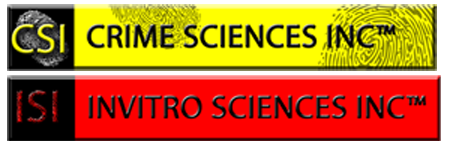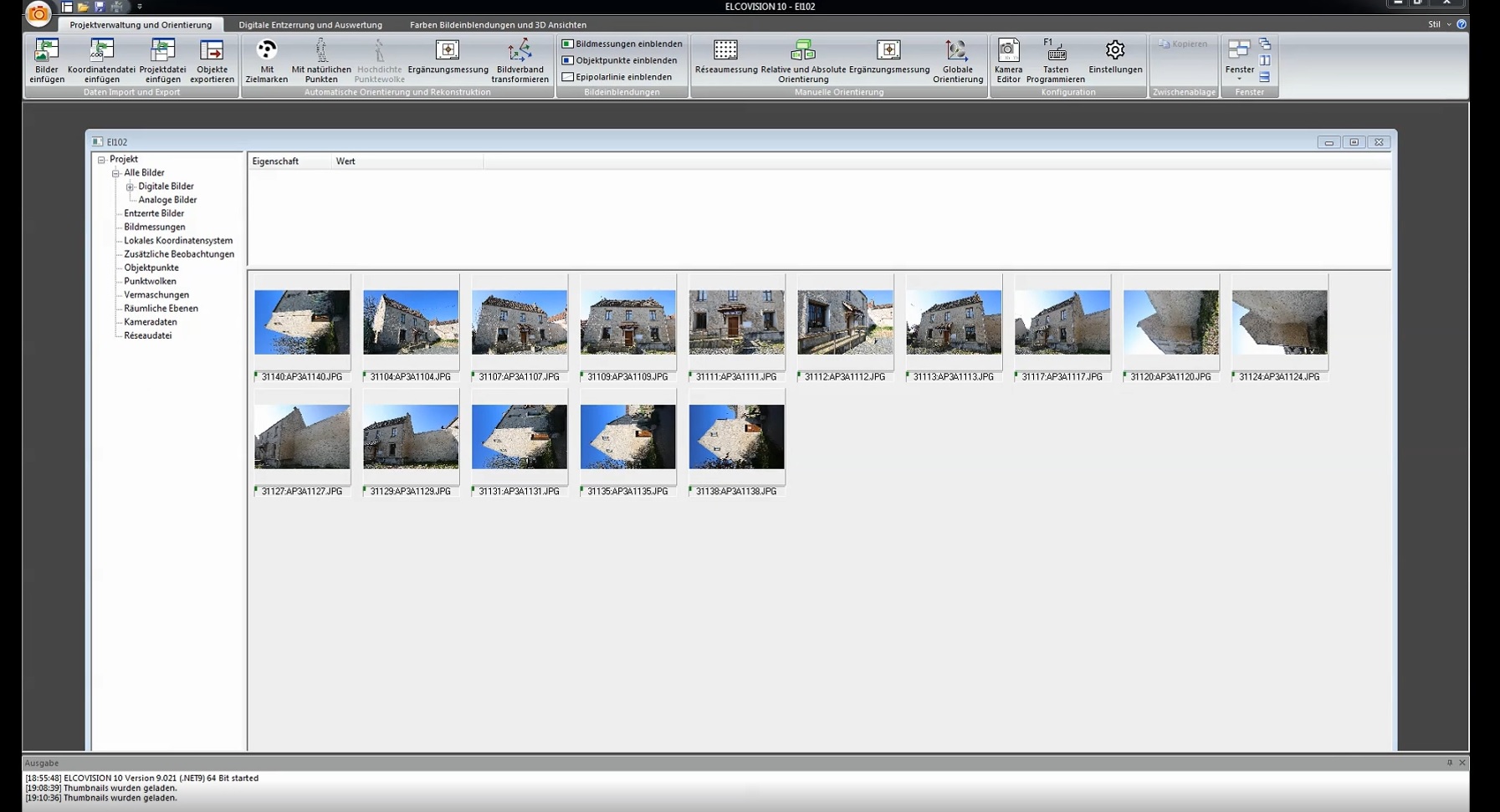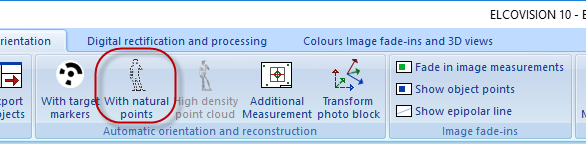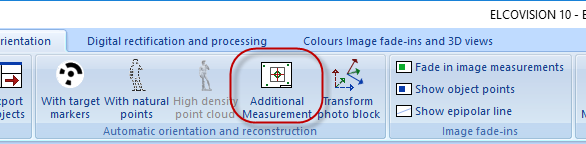ELCO-LIZQ3D Simple Automated Workflow
Use images from different cameras in the same project
Use images from different cameras in the same project
You can use images from different cameras in the same project to create a more detailed point cloud:
- Use the tone-mapped images automatically created when using LIZQ360 which will guaranty a large image overlap
- Add images from other DSLR cameras or even from your smartphone
- Add drone images for better overall perspectives and improved 3D modelling
Start the automatic 3D reconstruction
- Use photos taken by hand, with a tripod, aerial photos of drones or from airplanes, ELCO-LIZQ3D processes all images, the only condition is that you have enough image overlap and the images have a reasonably good quality
- Automatic image orientation and image rectification
- Automatic camera calibration, even when using multiple cameras
Scale the point cloud
- Scale the point cloud using at least 3 known relevant measurements to minimize errors
- Use the height displacement captures with LIZQ360 for your relevant measurements
- We are working on the automatic scaling of your point cloud when using our calibrated ascending/descending tripod